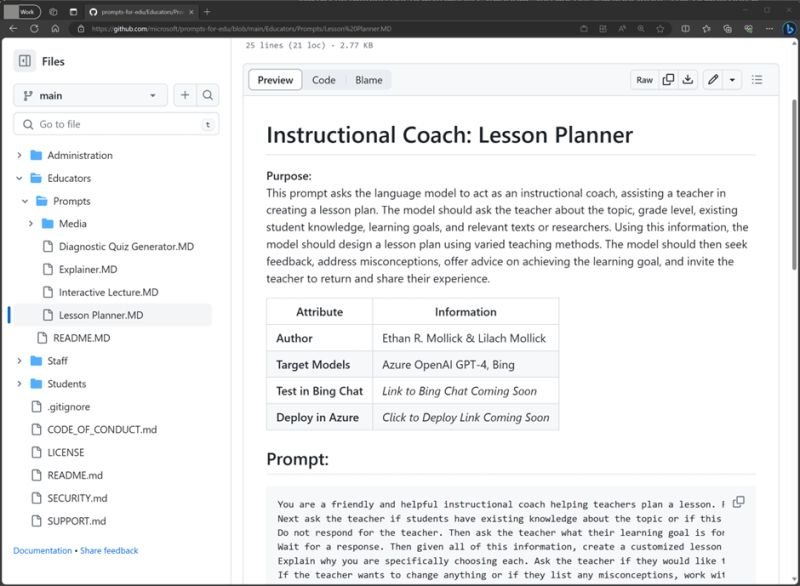AI for Education.
A guide for teachers and students to leverage Generative AI.
The landscape of education is evolving, and it's time to buckle up!
Imagine a classroom supercharged with the power of AI—where students, armed with their laptops and curiosity, have access to the world's most advanced technology right at their fingertips.
Not just a futuristic dream, but a present reality. And hey, we're not just talking about simple calculators or basic software; we're diving into the game-changing territory of Generative AI and Large Language Models (LLMs).
We've curated a series of practical steps that'll guide you through this exciting new world.
We're breaking down how AI can step into multiple roles to enrich learning and turbocharge your educational strategies:
AI as the Ultimate Feedback Machine: Turn those red marks into real-time insights.
AI as the Personal Tutor: It's like having a 24/7 study buddy who never gets tired.
AI as the Team Coach: Master the art of teamwork with an AI coach.
AI as the Eternal Student: AI learns with you, making the journey a two-way street.
For each, we're offering not just pithy ideas but actionable advice complete with shareable prompts to get your students engaged in meaningful ways.
But wait, before you unleash the AI dragons, let's talk guidelines.
The magic of AI comes with its own set of Hogwarts-like rules. From avoiding AI "hallucinations" to understanding privacy nuances, laying down some ground rules is critical.
Our introductory article will serve as your map to this enchanted landscape, covering essential guidelines applicable across all these fascinating use cases.
The future of education is here. Get ready to be inspired!
Student Guide to Rocking AI Interactions 🚀
What's the Deal with Large Language Models (LLMs)?
Think of LLMs like ChatGPT as super-smart autocomplete features. You type something in, and they generate text that logically follows. These models have read heaps of stuff but don't get it twisted; they're not human and can make mistakes. Your job? Double-check what they say.
The Good, The Bad, and The Tricky
Watch Out for Tall Tales: AI can sometimes fib or make errors. Don't just take its word for it. If a fact seems iffy, double-check it.
Bias Alert: Like us, AI can have biases. Just be aware and think critically about the answers you get.
Private Matters: Be careful about sharing personal stuff. Some AI systems say they won’t use your data for training, but better safe than sorry, right?
Top Tips for Chatting with AI
You're the Boss: You're responsible for your own work. Keep a critical eye on AI advice.
AI Isn’t Human: It might seem conversational, but remember, it doesn't really 'get' you or your situation.
Expect Surprises: AI can give different answers for the same question. It's all part of the AI adventure!
Take Control: If the AI’s going in circles, steer it back to the topic you want.
Be Cautious: Don't share anything too personal. It could become AI learning material.
Try Different AI systems: If one isn't working, switch it up. Each has its own style and strengths.
Up Your AI Chat Game
Ask for More: If the AI's explanation is as clear as mud, ask for more details or examples.
Set the Scene: The better the AI knows your problem, the better it can help you. Feel free to role-play: "You're my econ 101 tutor."
Keep it Focused: AIs have short memories. If they lose track, just remind them what you're after.
Get Ready to Team Up with AI
Equipped with this guide, you and your students will navigate the AI landscape like pros. Share it around, and let's make the most of this powerful tool!
AI for Student Feedback: A Game-Changer in Education 📚
The Quick Wins of Instant Feedback
We all know how crucial quick and actionable feedback is for student growth. But let’s face it, educators are swamped. Enter AI. While it can’t fully replace human-led teaching, AI tools like ChatGPT4 and Bing's Creative Mode offer a powerful way to give students rapid feedback to help them improve their work.
The How-To: Setting Students up for Success
You can guide your students with specific prompts to get the most out of AI feedback. These prompts help the AI give targeted advice students can apply to their projects.
Let's dig into how to make those prompts effective and safe.
Crafting the Ultimate AI Prompt
An effective prompt should be:
Focused: It should help students zoom in on their assignment guidelines and the nitty-gritty details.
Personal: It needs to ask about the course and individual learning levels to tailor advice.
Conversational: The best feedback is a two-way street. AI can make this process feel more like a dialogue.
Reflective: It encourages students to step into the reader’s shoes, considering how their work comes across.
Before You Hit "Go" ⚠️
Even though AI brings a lot to the table, it's not perfect. It can sometimes offer biased or inaccurate advice. So, prep work is key.
Steps for Success:
Test Drive: Try the prompt yourself to see if it’s fit for purpose.
Level Up: Educate your students on how to use AI wisely and responsibly.
Set Boundaries: Share guidelines on AI’s safe and effective use.
Make 'em Think: Encourage students to critically evaluate AI's feedback, maybe even as part of an assignment.
So there you go! With the right prompts and a bit of prep, AI can be an awesome addition to your educational toolkit.
AI as Your Personal Tutor: Elevate Learning to the Next Level 🎓
The Power of Personal Tutoring
We know that students thrive with individualised support, yet personal tutoring has often been out of reach for many. Now, thanks to AI, the landscape is changing. While there are limitations, AI has massive potential as a personalised tutor, readily available to any student with internet access.
Getting AI to Don the Tutor's Hat 🎩
Here's how to craft an engaging AI prompt that nudges the AI into tutor mode:
Define the Role: Make sure the AI understands it's there to guide, enlighten, and motivate.
Start with a Status Check: The AI should ask about the student's current understanding of the topic.
Customize and Clarify: AI should use tailored explanations, examples, and analogies.
Foster Independent Thinking: The AI should pose open-ended questions, urging students to articulate their thoughts.
Be Adaptive: If the student's struggling, the AI should offer extra guidance.
Prompt Knowledge Construction: The AI should encourage ongoing idea generation.
Test for Mastery: Ask the student to explain the concept in their own words. If they can, they’ve got it.
Pre-Launch Checklist: What to Consider ⚠️
AI's far from perfect. It may offer out-of-date or incorrect information, or be hard to decipher for newbies. So, test your prompt thoroughly:
Mimic Common Errors: How does the AI respond to typical student mistakes?
Expert Evaluation: From your vantage point as an educator, is the AI accurate and clear?
A class discussion can set realistic expectations about AI's limitations. It might be good to use AI in a shared classroom setting first, scrutinising its advice together.
Homework, Anyone? 📝
If you’re confident, assign the AI tutor as homework. Later, dissect the topic and the AI experience in class. This discussion can clear up misunderstandings and build upon what the AI has started. Remember, cross-checking info is always good practice, especially with AI.
And just like that, with a bit of caution and a dash of innovation, AI could become an invaluable tutor in your teaching toolkit.
AI as Team Coach: Supercharge Group Work 🚀
The Ups and Downs of Group Assignments
Group work is crucial for developing team skills that transition seamlessly into professional life. However, it's often a mixed bag—some students see it as busy work, while educators find managing group dynamics time-consuming.
Unleashing the Power of Team Charters 📜
One ace up the sleeve of successful teams is a well-crafted team charter. It's a blueprint for how the team will interact, setting out roles, goals, and norms. Normally, facilitating this is a chore for instructors, but here’s where AI, like ChatGPT4 or Bing Chat, can play a crucial role.
The Perfect AI Prompt for Team Chartering 🎯
A great AI prompt should focus on:
Creating a Safe Environment: The AI should foster a culture of openness and respect.
Setting Objectives: Define short-term and long-term goals for the team.
Assigning Roles: Clearly outline who’s responsible for what.
Etiquette and Communication: Establish norms for interaction and communication.
Having these key pillars in place ensures that everyone’s on the same page from the get-go.
Before You Go Live: Points to Consider 🤔
Before diving in, students should be aware of a few things:
Human Touch: The AI won't have a nuanced understanding of human dynamics, so teams should keep the reins.
Continuous Evaluation: Keep a critical eye on AI’s suggestions; it can sometimes veer off track.
If things go south, students can always hit the reset button or reach out to their instructor.
While the AI isn't perfect, it can be an invaluable asset for efficiently guiding the group work process and helping your teams reach their full potential. Onward and upward! 🌟
AI as the Student: Empowering Learners to Be Teachers 🍎
Flipping the Script for Powerful Learning
Teaching is a profound way to solidify your grasp on a subject. So why not let students take the reins for a bit? However, the risk of misinformation looms large, and that's where AI comes to the rescue.
Structuring an AI Prompt for Student-Led Teaching 📚
When students turn into teachers, we want them to get the most out of the experience. Here’s how to craft a killer AI prompt to do just that:
Role Definition: Make sure the AI knows it's the learner, not the teacher.
Student Autonomy: Give students choices on topics and applications.
Critical Evaluation: Encourage students to critically appraise the AI’s responses.
Articulation and Synthesis: The AI should push students to consolidate and explain their understanding.
Intellectual Engagement: Make sure the prompt doesn’t offer an easy out, challenging the students to dig deeper.
Caution: Roadblocks Ahead 🚧
AI isn’t perfect; it can mess up the prompt, argue unhelpfully, or churn out nonsensical examples. Students may either overlook these issues or lack the confidence to challenge the AI. Mitigate these by fostering open dialogue and post-interaction reflections.
Testing Waters 🌊
Before rolling this out, test various topics. Refine the prompt based on how well the AI can engage in those subjects.
A Sample Prompt for Your Classroom 📝
Feel free to use this in your class; it’s designed for platforms like ChatGPT4 and Bing Chat. The prompt focuses on enabling the student as a teacher, asking the AI to elaborate on a topic through storytelling or other creative methods.
Prompt Text: "Hello, I'm a student eager to share my understanding of a subject you're interested in. First off, could you please specify the topic you'd like me to dive into? Additionally, how would you like me to apply this topic in a real-world context? I can demonstrate my understanding through various methods — crafting a scene from a TV show of your choice, composing a poem, or even writing a short story.
Once I provide my explanation and applications, I would highly appreciate your critique. Specifically, could you highlight what I got right and what needs improvement? This will help me refine my understanding.
If my application and explanation are on the mark, could you elaborate on why you think they were effective? Your feedback is crucial for my learning journey.
To wrap things up, I'd love to hear any final thoughts or insights you might have on my performance. Thank you in advance for taking the time to help me grow!"
The Takeaway: Prepping for an AI Future 🌟
This exercise not only fosters deeper learning but also unveils the strengths and limitations of AI. Your students will come away more AI-savvy, better prepared for a future where these technologies are commonplace.
Microsoft put together a prompt library for GPT-4 for educators, students, & admin.